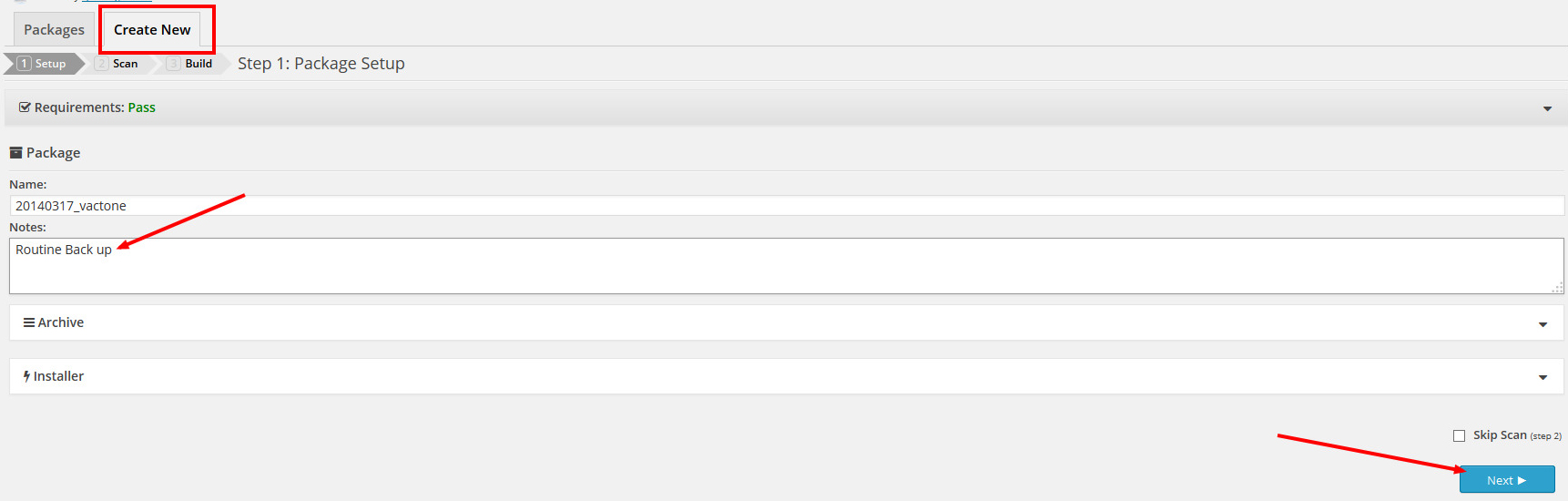How do I make a complete back up of my site if I am using WordPress?
Duplicator – One of my all time favorites, this is a fantastic plugin if you want to quickly and easily make a complete and full back up of your web site files and database in one click! But remember to download your back up to your computer.
For those of you who are clients, I more than likely have already installed this plugin for you, in which case it will be located in your admin, left hand column toward the bottom, it’s just called Duplicator.
For those of you who need to install it simply go to plugins, then add new and search for the word “duplicator” its the first one on the list. Then install and activate it and its ready to use.
To make a back up go to your Duplicator plugin, then choose Create New
tip: this plugin seems to work best in the Fire Fox Browser
Then you can add a description of what the back up is for, I usually just leave it blank or put routine, but sometimes I will put something like back up before wordpress upgrade or something like that if I am upgrading the site.
Ok next it will run a quick scan on your site, then just click build and it will make a complete back up of your site, files, database and all! Sweet huh?
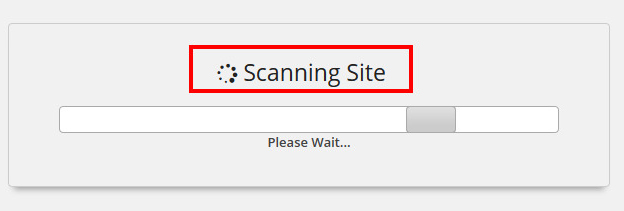
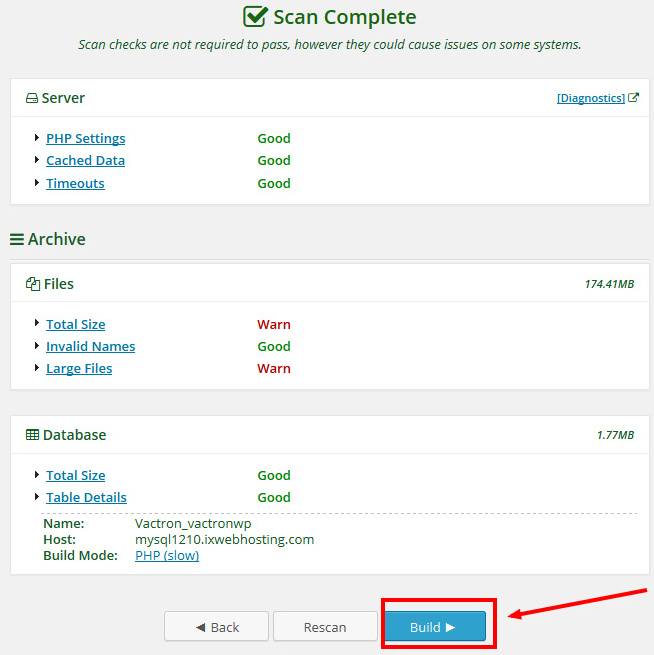
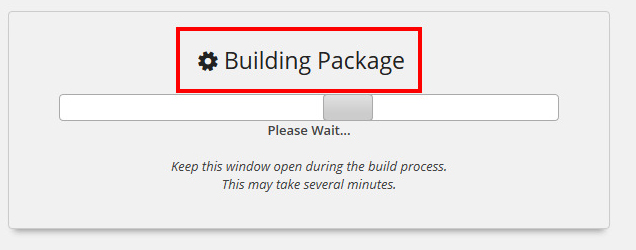
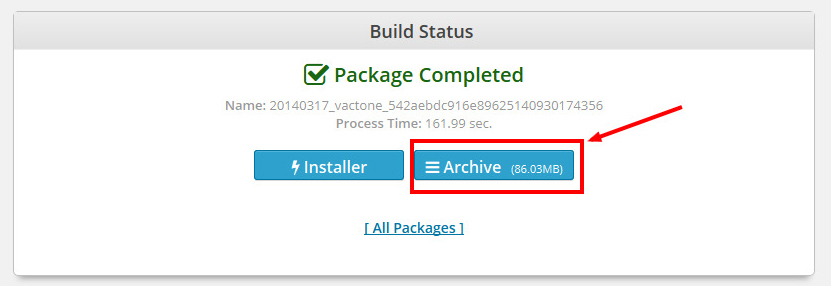
Ok next there will be a button called archive, this is the important part, take that back up and SAVE IT ONTO YOUR COMPUTER! That’s it, your done.
I recommend backing up your web site often, once a week if you update the site often, or once a month if you don’t update it that much.
Need help, or have questions on backing up your web site? Reach out anytime!