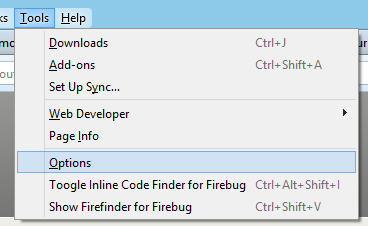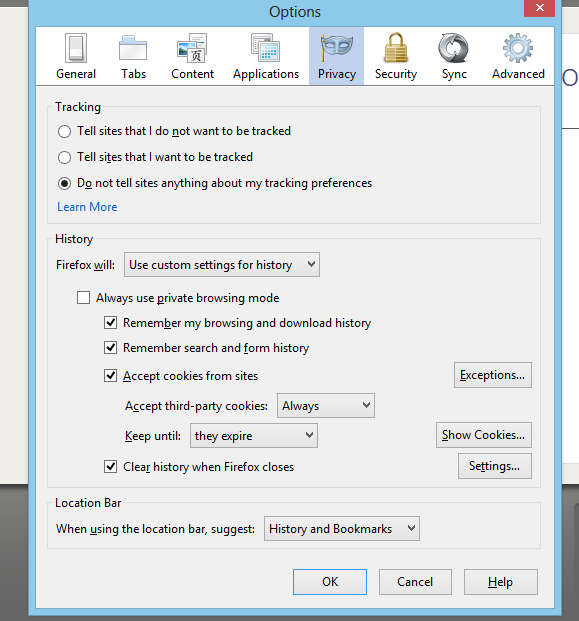How do I clear my browser cashe?
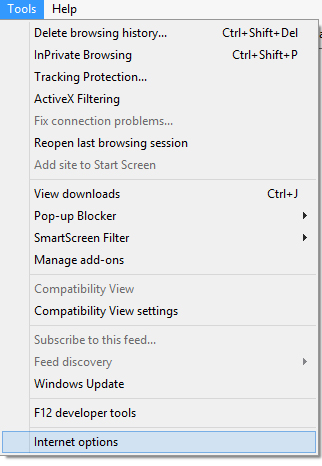 When you have a “cashed in version” of your web site, often times making a change to the site or a page may not reflect in your browser right away.
When you have a “cashed in version” of your web site, often times making a change to the site or a page may not reflect in your browser right away.
To clear your browser cashe in Internet Explorer, simply click on Tools from the top menu bar, and then Internet Options.
Then click delete making sure that Cookies and web site data is checked.
See image to the right >>>>>>
In FireFox, to clear out your cashe, click on Tools from the top menu bar, and then click on Options.
Then choose clear history when FireFox closes … then just close the browser and reopen and your cashe is cleared.
See images below: (click on one for a larger view)