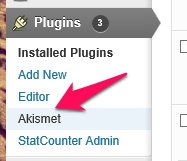How to use Akismet for WordPress
Have a WordPress site with a blog were commenting is allowed? Then we highly recommend you get Akismet installed and activated to reduce spam commenting on your web site blog. Keep spammers from bringing down your site’s PageRank. Akismet works in the background and nothing needs to be done its just stops spam in its tracks.
It’s basically weeding out of comment spam on auto pilot!
Here’s how to get it for your site! In your WordPress admin go to plug-ins, then choose add new, and browse for “Akismet” then install it. You will need a key to activate it, here is where it gets a little tricky. http://akismet.com/wordpress/

You will need to enter your email and choose a password to continue …
after you enter your user / password to continue then enter your web site url. Then they want you to pick a plan, no worries there is a free one:
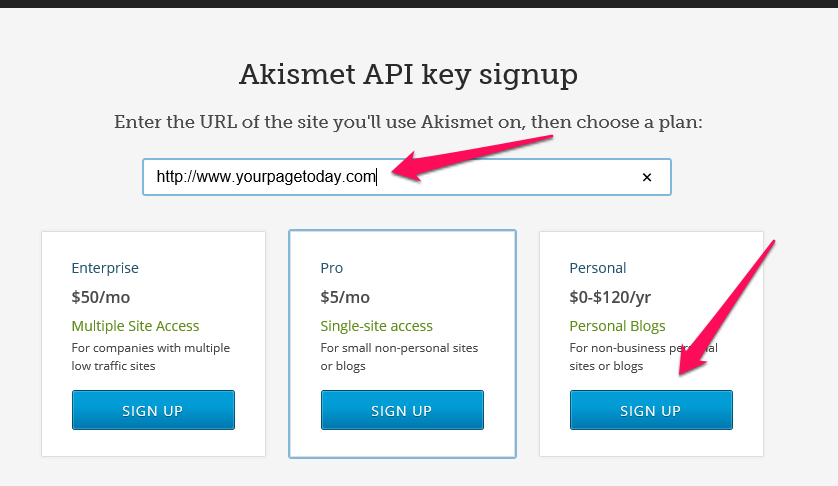 After you sign up you will get you key, just enter it into the admin under the Akismet plugin and its done and working.
After you sign up you will get you key, just enter it into the admin under the Akismet plugin and its done and working.